Add Google Adsense to WordPress without plugins
I was just trying to add Adsense to this blog and found several plugins available to add Google adsense to wordpress. Finally, I managed to add Google Adsense to this blog without any plugins – this solution takes around 5 mins to setup and it only uses the text widget available in wordpress by default.
Step 1: Login to your blog as administrator
Step 2: Click on Appearance
Step 3: Select Widgets
Step 4: Select the sidebar you want (Default Sidebar 1)
Step 5: Add Text widget
Step 6: Click on Edit widget
Step 7: Enter Caption. I have used “Useful Links”
Step 8: Paste your Google Adsense code in the text area. See example code & screenshot
Example (Copy and Paste below into Widget):
<script type="text/javascript"> <!-- google_ad_client = "pub-9990819195828769"; google_ad_slot = "7810166087"; google_ad_width = 200; google_ad_height = 200; // --></script> <script src="http://pagead2.googlesyndication.com/pagead/show_ads.js" type="text/javascript"></script>
Screenshot
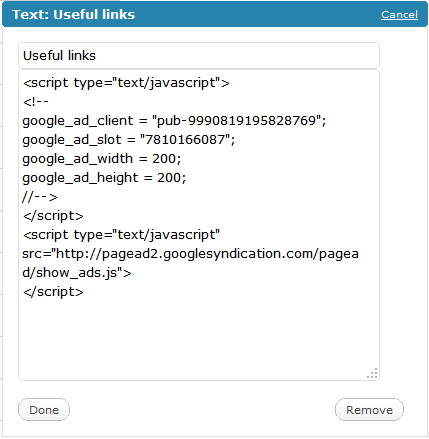
Wordpress Text Widget - Add Google Adsense code
Step 9: Click done & Save changes.
You should now be able to see Ads from Google showing on the left side of your sidebar. Just like we have on the top right of this page.
This sounds so simple. I’m new at this stuff and your article is really helpful. 🙂
Thank you so much for that info! I was soooo, but this post made it super easy for me. Thanks again!
Ingenious solutions are always simple! Thanks.
Hey So Many Thanks….
thank for helping out for code yo u rock buddy
I installed my Google absense code on menu sidebar click save.But when I look on my website the only thing I see is the title but no banners.Whats wrong ?
Hey that is not working for me. I have put adsense code using above method. But still adds are not appearing
hey if i modify code is that fine? My publisher-id was showing pub-ca-xxxxx i changed it to pub-xxxx
is it fair to change?
if i modify am getting ads on my page
I have followed the same methods but also my ads are not displaying 🙁 Could you please help me. Is that because I am using wordpress official site to host the blog?