Add Google Adsense to WordPress without plugins
I was just trying to add Adsense to this blog and found several plugins available to add Google adsense to wordpress. Finally, I managed to add Google Adsense to this blog without any plugins – this solution takes around 5 mins to setup and it only uses the text widget available in wordpress by default.
Step 1: Login to your blog as administrator
Step 2: Click on Appearance
Step 3: Select Widgets
Step 4: Select the sidebar you want (Default Sidebar 1)
Step 5: Add Text widget
Step 6: Click on Edit widget
Step 7: Enter Caption. I have used “Useful Links”
Step 8: Paste your Google Adsense code in the text area. See example code & screenshot
Example (Copy and Paste below into Widget):
<script type="text/javascript"> <!-- google_ad_client = "pub-9990819195828769"; google_ad_slot = "7810166087"; google_ad_width = 200; google_ad_height = 200; // --></script> <script src="http://pagead2.googlesyndication.com/pagead/show_ads.js" type="text/javascript"></script>
Screenshot
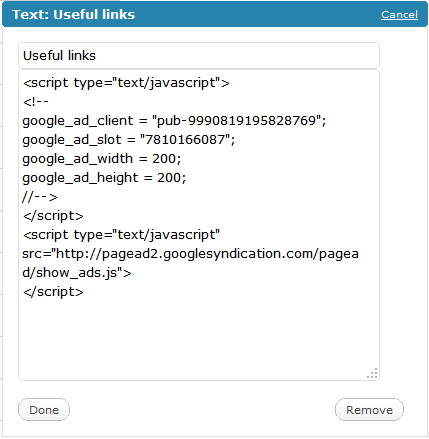
Wordpress Text Widget - Add Google Adsense code
Step 9: Click done & Save changes.
You should now be able to see Ads from Google showing on the left side of your sidebar. Just like we have on the top right of this page.
Great thanks. This is simple.. I can’t believe the number of plugins out there to do this and more.. Search Google for wordpress adsense to see loads of plugins!
Keep it simple 🙂 Good tip!
Thanks for showing us how to put google ads in word press blog quickly. I now have googleads showing advertisement in my blog. See link myinfoweb.org/
this is the easiest way to place adsense on our wordpress blogs without any plugins or changes in ur theme 🙂
btw : adsense in ur sidebar is looking really cool … nice theme 😉
I was wondering on how to put google adsense to http://www.uttamah.com, my gadget site, since it uses wordpress. This solution is very helpfull, thanks for sharing. Hope for your success 🙂
Hi! This post is very informative. I followed your instructions and it worked for me. 🙂
Thank you.
What about inserting ads to posts ? I mean every post made also future posts .
I have tried to do what you did above, and after saving the script in the txt block, it will not show on the page. Go back in to “edit” and it is blank. While it is saving the Useful Links txt it is not saving the google ad script. Please help!
Thanks..great tip! I will hopefully with a few more clicks a day I will be ready to add adsense to my blog…
@sewdragondesigns: I’m guessing your wordpress blog is hosted at wordpress.org – they don’t seem to allow javascript to be used on the hosted version there.
@kim – That is right. Allowing javascript on a hosted platform is a security risk.
Hi, i heard of making money from the ads. Any suggestions on how I can do this in my blog? I welcome any suggestions!
Pingback: Google Adsense « Random Musings of a Software Engineering Student
its very nice i can see my ads now thanks a lot tell me more ways to improve my blog on word press
added to my site – thanks i was stuck on how to do this
cheers
rick
Thanks for the tip!! It works great but I have the same problem as sewdragondesigns…so is there no way to host ads at all if your wordpress blog is hosted on wordpress.org?
thanks so much
recipecarousel.com/blog keeping it simple now all i must do is wait for traffic…
I had the same issue. My blog is hosted on wordpress.com and i cant seem to figure this out. Can you help me please?
They probably blocked it 🙁
Thanks!! I do not think it took a whole 5 minutes!
Outstanding!! This made it sssooooo easy! Now all I have to do is change the adsense to sidebar from header.
Thanks!
Salam,
Great you have solved my problem here 🙂
thanks a lot…
Thanks for showing us how to put google ads in word press blog quickly. I now have googleads showing advertisement in my blog……..http://devilpace.wordpress.com/
Thank you! Thank you! Thank you!
For some reason the html I wanted on my page would show up in sidebar 2 but not sidebar1. Now I have google and other things!
Losille
I like it, it’s simple.
thanks for the tip..i’ll try that..
hey i try it but it doesnt work am new in adsense google i shoud wait some days to receive the ads? .plz help
Thanks for the help and the example of Google ads on the top right.
Good info . I always await new article from you 😀
Thanks for the tip.
Thanks a lot for this detailed article.
Thank you, so much! I was really getting frustrated and was beginning to question my decision to switch to WordPress. Not only did this help me understand how to get Google Adsense up and running, it help me figure out how to customize my entire sidebar. Much thanks. God Bless.
-Kiesha
I have tried plugins and with the code, but nothing displays. My blog just creates a white space where the ads should be. Have you come across this problem?
thanks a lot for the help. Plugins did not work well but your tip worked a treat! Thanks again for the helpful post.
Thanks, that helps a lot! 🙂
hello,
I followed your instruction. However for some reason, when I am saving the widget, the code disappear. Any clue of what I am doing wrong ? Let me know if anyone else has this problem
thanks for the information
Thanks for the info. I have no idea why there are so many WordPress plugins to do the same thing.
Adding Adsense couldnt be easier. Thanks.
Thanks a million for posting this simple guide.
Thanks for the details.
It works great on my 250×250 banner.
Coolio! That’s the way to do it!
Thanks.
– NOTE: Code insertion is not supported in comments.
Wow! I can’t tell you how much time and aggravation this saved me. Thanks so much. I’ve added it to my baby freebies blog. Now if only I can figure out how to put it in the actual posts. 😉 Thanks again!
Thanks for this information. Can you also share to us how you did your tag cloud?
thanks man!
Thanks. I wonder how to add adsense to wordpres posts. Is there a no plugin way like adding to sidebar?
Simple and very helpful. Good work dude.
This works fine. For wordpress.com users can i just point this out to the people who are complaining it doesnt work… en.support.wordpress.com/advertising/
Thank you so much. This worked perfectly.
great help to me….i was searching for adsense integration in my blog
Hey, thanks so much for posting this. I have used plugins in the past and they can be a pain in the neck. This is a nice, elegant quick-fix. Keep up the good work.
Cool thanks heaps for this 🙂 – I just added mine now and so much better than using a plugin – and nice and fast 🙂 – mine isn’t showing just yet but they take like 10 min to show up for the first time so I’m sure they are on the way
It also works for me. Thanks.
Thanks for your help.
Thank you soooooo much! This was a breeze!
Vicki
Very smooth, thanks, exactly what I was looking for.
Thanks for this. It was really easy to add to my wordpress blog – unlike any other solution. Now if only there were a simple solution to adding adsense to the very bottom…
im doing the same steps and it works on my blog. Thanks.
Thanks for the tip. I have added it to my wordpress blog on my domain successfully. Just figuring out how to move the panels in wordpress admin.
Thank u, I just added it to my blog greenpages
This info is very useful to me.thnks
very cool and easy way………
Thanks
Thanks for this useful tips
I got Ads on my Site bodyig.com
thanks for these useful info.
It worked for me
Hi thanks for the tip, but I was wondering if you can add adscense to the bottom of a page also. I had wanted it at the bottom of my main page.
Thanks for the tip.
It worked fine with me on my blog!
Thanks for the link. It worked perfectly. Much better than having to install plugins to do the same thing!